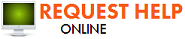Handling Water-Damaged Electronics: Do's and Don'ts
6/19/2024 (Permalink)
Water damage can wreak havoc on our homes, affecting not just the structure but also our prized possessions, including electronics. Whether it's a smartphone, laptop, or gaming console, water exposure can quickly turn these devices into expensive paperweights if not handled correctly. At SERVPRO®, we understand the importance of salvaging what we can after a water-related disaster. In this blog post, we'll discuss the essential do's and don'ts of handling water-damaged electronics to help you navigate this challenging situation effectively.
Do's:
- Act Quickly: Time is of the essence when dealing with water damage. The longer electronics remain submerged or exposed to moisture, the higher the chances of irreparable damage. As soon as possible, remove the device from the water and power source.
- Turn Off Power: If the device is still on or connected to a power source, switch it off immediately. Disconnect the power supply to prevent short circuits or further damage.
- Remove Batteries (If Possible): For devices with removable batteries, take them out to reduce the risk of electrical shorts. This step is crucial in preventing additional damage to the device's components.
- Dry Gently: Use a soft, absorbent cloth to gently pat dry the exterior of the device. Avoid using heat sources such as hairdryers or ovens, as excessive heat can cause further harm.
- Seek Professional Help: Contact a qualified electronics repair technician or specialist for assistance. They have the expertise and tools to assess the extent of the damage and perform repairs safely.
Don'ts:
- Don't Turn It On: Resist the temptation to power on the device to check if it still works. Doing so can cause short circuits and further damage internal components.
- Avoid Shaking or Blowing Air: Vigorous shaking or blowing air into the device can push water deeper into its circuits, exacerbating the damage. Instead, opt for gentle drying methods.
- Don't Use Rice: Contrary to popular belief, placing water-damaged electronics in a bag of rice is not the best solution. Rice grains can get stuck in ports and crevices, causing more harm than good.
- Avoid Disassembling Complex Devices: While removing the battery or back cover of some devices is recommended, disassembling complex electronics like smartphones or laptops can void warranties and complicate repairs. Leave intricate repairs to professionals.
- Don't Delay Professional Evaluation: Even if the device appears to be working after drying, it's essential to have it inspected by a professional. Hidden damage may manifest later, leading to costly repairs or permanent data loss.
Handling water-damaged electronics requires a delicate balance of swift action and cautious measures. By following these do's and don'ts, you can increase the chances of salvaging your devices and minimizing the impact of water damage on your electronic investments. Remember, when in doubt, always seek professional assistance to ensure the best possible outcome.

 24/7 Emergency Service
24/7 Emergency Service